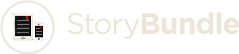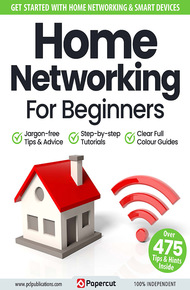
Since their launch in 2001, Papercut Ltd have gained a reputation of breaking with tradition and pushing the boundaries of tech publishing. Their highly respected books and bookazines are compiled not by a single author, but instead by a highly skilled team. Each expert member brings their focused skill set to a core area of editorial and design, meaning the reader gets the very best from each writer and ultimately the publication itself.
Our publications offer the highest quality and are fully independent, user friendly and, more importantly, have the most up-to-date content possible. That's why our customers know that they can rely on the Papercut brand to deliver market leading and fully updated publications. Safe in the knowledge that with our help they are guaranteed to gain the very best foundation to build their knowledge, confidence and understanding of their new software and hardware.
This guide book is the first and only choice if you are a new adopter and want to learn everything you'll need to get started to start protecting your internet connection and devices. This independent manual is crammed with helpful guides and step-by-step fully illustrated tutorials, written in plain easy to follow English. Over the pages of this new user guide you will clearly learn all you need to know about out of the box set up, getting to grips with the more advanced features and discover a huge array of amazing tips. With this unofficial instruction manual at your side no problem will be unsolvable, no question unanswered as you learn, explore and enhance your user experience.
Routers: How do they work?
Every Internet connected home, office, and multi-site megacorporation in the world uses a router to connect to the Internet. The router is the bridge that gaps your home network to the wider world of the Internet, as well as being the hub of all your connected devices.
A router is simply a piece of hardware that's designed to interconnect one network to another. They can be used to connect two individual office networks together, so the teams in each can share resources, but more specifically, in terms of the home user, they're used to connect all your devices to each other and ultimately the Internet. Routers come in various shapes and sizes, offering many features; with some of the higher-end models offering more. Typically, a router, the one you'll receive from your ISP when you sign up to a broadband deal, will be able to do the following:
• Connect to the Internet
• Assign individual IP addresses to connected devices
• Form a layer of security to protect your home network
• Offer wireless connectivity to devices
• Have a built-in switch for multiple devices via Ethernet cables
• Network Address Translation (NAT) • Resource sharing
• Parental or safety controls • Port forwarding
• Upgradable Firmware.
So what do all these mean?
Connect to the Internet
Your router will function as a bridge between your computer and the Internet via the ISP's network. What this means is, your ISP has sent you a device that's configured to access their network, so when you connect it at home, it will begin to transmit and receive data to and from your computer and the ISP. The ISP itself will have its own connection to the Internet, a very big one, and will share that bandwidth out with all its customers. With you being a customer, you'll get a share of bandwidth equal to the broadband package you're paying for. Assign Individual IP Addresses to Connected Devices
One of the router's primary functions is to allocate IP addresses. An IP address is a unique network identifier that allows communication across the network; every computer connected to the Internet has a unique IP address. These addresses work in much the same way as a postal address; they contain the information needed to get to where they're going and where to return. There are two types of IP address, the first is IPv4: IPv4 uses 32 binary bits to create a single address on the network. An IPv4 address is expressed by four numbers separated by dots. Each number is the decimal representation for an eight-digit binary number; also called an octet. For example: 192.168.1.150 IPv6 uses 128 binary bits to create a single unique address on the network. An IPv6 address is expressed by eight groups of hexadecimal numbers separated by colons, as in 2a00:23c7:c87:d101:e8a1:c3d7:ba7b:bd17. Groups of numbers that contain all zeros are omitted to save space when viewing the address, leaving a double-colon separator to mark the gap, such as fe80::46fe:3bff:fef6:d115. Each of your devices at home will connect to the router, and the router will allocate an IPv4 and IPv6 address from its available pool of addresses. The router itself has its own IP address which it connects to the ISP with, of which the ISP will have purchased large groups of IP addresses from the IANA (Internet Assigned Numbers Authority).
Form a Layer of Security to Protect Your Home Network
Your router will contain a built-in firewall, which is designed to help stop unwanted access to the devices on your home network. For example, a hacker from the Internet will need to get past your router's firewall security before that can access your home network.
Offer Wireless Connectivity to Devices
Quite an obvious one this. The router will have built-in protocols and antennae to communicate and allocate IP addresses to any wireless devices that have cleared the password stage.
A Built-in Switch, so Multiple Devices can Connect via Ethernet Cables Most routers will feature a four-port switch (more on switches later), that allows multiple wired computers and devices connection to the router. The switch will automatically sense the network speed of the device connected and communicate with it accordingly.
Network Address Translation (NAT)
Network Address Translation translates the IP addresses of computers in the home network to a single IP address. That single IP address is part of the ISP's range of addresses. Basically, NAT conserves the number of public addresses used within an organisation, and it allows for stricter control of access to resources on both sides of the router. For example, a device inside a network makes a request to a computer on the Internet. Routers within the network recognise that the request is not for a resource inside the network, so they send the request to the firewall. The firewall sees the request from the computer with the internal IP. It then makes the same request to the Internet using its own public address, and returns the response from the Internet resource to the computer inside the private network. From the perspective of the resource on the Internet, it is sending information to the address of the firewall. From the perspective of the workstation, it appears that communication is directly with the site on the Internet. When NAT is used in this way, all users inside the home network access the Internet with the same public IP address. That means only one public address is needed for hundreds or even thousands of users.
Resource Sharing
As the router connects all the devices to the same network, they are all able to intercommunicate with each other, and therefore share resources. For example, all devices can print to your home's networked printer.
Parental or Safety Controls
More modern routers now offer better parental controls to help curb the amount of time younger people have access to the Internet. Also, they can be used to limit the websites that younger people can have access to.
Port Forwarding
Port forwarding is another behind the scenes process that the router takes on. It intercepts traffic to and from home networked devices to the Internet and can redirect them to a specific device on the network. All network connections include a port number, Port 80 is used for HTTP requests, and these ports define what the service is. For example, if you want to host a Minecraft server, you would need to allow outside Minecraft users access to your server. They would connect to your Router's IP address and the specific Minecraft port, which tells the router what computer is hosting the Minecraft server.
Upgradable Firmware
As telecommunications protocols advance, and as security flaws are discovered, an ISP has a responsibility to ensure that all the routers it has sent out to its customers are up-to-date. The ISP can do this by automatically upgrading the software on the router, called the firmware. The new firmware will contain updates, patches and upgrades to security, and will add new features and improvements to the router.